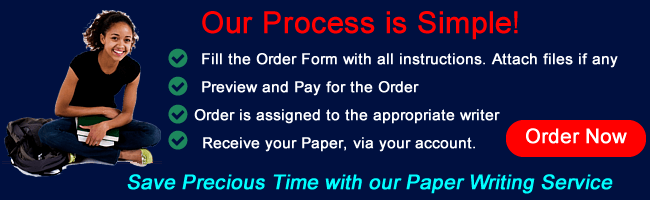Baselining and Actuals
Please write all your response in a single MS Word document covering all questions and exercises, and paste (do not attach) the screen shots into the document in-line with your text. It makes it much easier to read — and grade. Please include screen shots of each step, not just one screen shot before or one after.
Note: These are not trick questions, though you need to read them carefully.
1. How do you set a project baseline in MS Project? Describe AND provide a screen shot of the steps.
2. How do you enter the actual duration or effort a task took when executed? Describe AND provide a screen shot of the steps.
(Important Note: This is to update the ACTUAL duration for a task as executed, not the planned duration. The planned or scheduled duration is to remain the same. Note also that this refers to updating the date (or percentage complete) for an individual task, not for the entire project.)
3. How do you “status” or recalculate a schedule , update a schedule to adjust its dates based on actual execution durations? (Note that this will change the critical path, though this question does not care how to display the critical path.) Describe AND provide a screen shot of the steps.
(Important Note: This refers to updating the data and re-calculating the dates for the entire project, not for individual tasks of the project. It does not refer to changing individual dates nor to adding actual dates. Basically, this is like clicking the Update or Refresh key in other apps. This is also not the same as updating all tasks to say that they are complete as of the current date.)
4. How do you show both the baseline and current bars on a Gantt chart?
PLEASE ALL SCREENSHOTS MUST BE INCORPORATED ACCORDING TO EACH STEPS, INCLUDE AS MUCH SCREENSHOT AS YOU CAN. THIS WILL GIVE A WELL DESCRIPTIVE DETIALS OF THE STEPS. THNK YOU.
Also, Include all references.
Due JUNE 20th